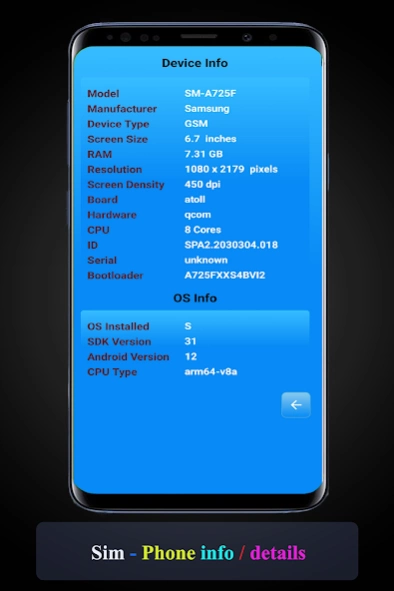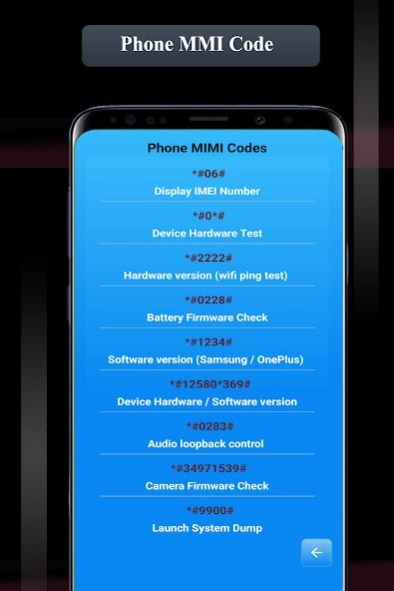Sim Phone details: Device Info 6.81
Free Version
Publisher Description
Sim Phone details: Device Info - Phone info Sim, CPU, RAM, OS, Sensors, Camera, Battery, and Dial MMI USSD Codes.
All info about your SIM, Network, Phone, OS, and Battery with Sim Phone Device Info app. Test your phone using secret dial codes MMI and USSD for sim network insights.
)a: 💳 Sim Card Info:
Manage and view SIM card details, including service provider, network status, and roaming information.
1) Sim State: Absent, Network Locked, Pin/PUK Required, Ready, Unknown, Not Ready, Error, etc.
2) Country ISO
3) Operator
4) Roaming
b: 📶 Cellular Network Carrier Info:
1) Operator Name
2) Network Type: 2G, 3G, 4G, 5G
3) Data Connection: Wi-Fi, Mobile
4) Country ISO
5) Operator ISO
6) CID
7) LAC
c: 📲 Phone Info:
1) Device Type: CDMA, GSM
2) Screen Size, RAM, Screen Resolutions, Screen Density
3) Model, Board, Manufacturer, Hardware
4) CPU Cores, Device ID, Serial, Boot Loader
d: 🍭 System OS:
1) OS Installed
2) SDK Version
3) Android Version
4) CPU Type
e: 🔋 Battery Information:
1) Health
2) Level
3) Power Source
4) Status
5) Technology
6) Voltage
7) Temperature
8) Capacity
f: MIMI and USSD:
Test Dial codes for phone sim and network carrier
1) IMEI number
2) Device Hardware Test
3) Hardware version and Wi-Fi ping test
4) Battery status firmware check
5) Software version
6) Device hardware software version
7) Audio loopback mic control
8) Camera firmware check
9) Launch system dump mode
10) Device SAR value check
11) Pin change
12) Sim call forwarding
13) Call forwarding when not reachable
14) forward wait time
15) SMS message center
16) Enable call waiting
17) Hide caller ID
18) Call diversion status
19) Service Mode of all sim network info status.
About Sim Phone details: Device Info
Sim Phone details: Device Info is a free app for Android published in the System Maintenance list of apps, part of System Utilities.
The company that develops Sim Phone details: Device Info is Maaj Tech. The latest version released by its developer is 6.81.
To install Sim Phone details: Device Info on your Android device, just click the green Continue To App button above to start the installation process. The app is listed on our website since 2024-03-13 and was downloaded 5 times. We have already checked if the download link is safe, however for your own protection we recommend that you scan the downloaded app with your antivirus. Your antivirus may detect the Sim Phone details: Device Info as malware as malware if the download link to com.maajsol.abdul.route is broken.
How to install Sim Phone details: Device Info on your Android device:
- Click on the Continue To App button on our website. This will redirect you to Google Play.
- Once the Sim Phone details: Device Info is shown in the Google Play listing of your Android device, you can start its download and installation. Tap on the Install button located below the search bar and to the right of the app icon.
- A pop-up window with the permissions required by Sim Phone details: Device Info will be shown. Click on Accept to continue the process.
- Sim Phone details: Device Info will be downloaded onto your device, displaying a progress. Once the download completes, the installation will start and you'll get a notification after the installation is finished.